P.s: Click on the pictures if they are too small to see.
Step 1

This step is fairly simple. Just click on start, programs and then Internet Explorer.
Step 2

Now, this step involves in some typing. It might get a little difficult. For those who are down with mascular disorder or are spastic, do get someone to help you type. Simple type "www.blogger.com" into the URL bar located at the top of the window. After you are done typing the URL, press "Enter" on your keyboard or click at the go button beside the URL bar.
Step 3

Again, seek help if you have difficulty typing. This step requires you to churn out both your username and password.
Note: Joycelin. I once created an account for you. If you have forgotten the password, use the "Recover Password" feature that is located somewhere in the site.
After typing both your username and password, again, press "Enter" or click on "Sign In" which is located beneath the "Username" box.
Step 4
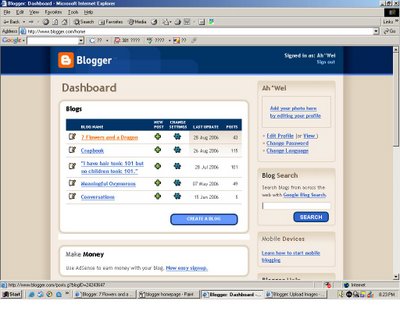
After several tries of signing in, you with a little luck might arrive at this page. This page is called the "Dashboard". When you see this page, it means that you have successfully logged into Blogger's mainframe. Give yourself a little pat on the back and congradulate yourself. Do rememeber to thank the person who helped type the password for you.
At this stage, do not start rejoicing. There still is a long way to go. At this moment, your dashboard will only show "7 Flowers and a Dragon". In the context of the picture, it is the one highlighted in orange. Move your cursor over it and click it once.
Up till this point, is there any doubts you want to clear? If not, let us proceed on.
Step 5
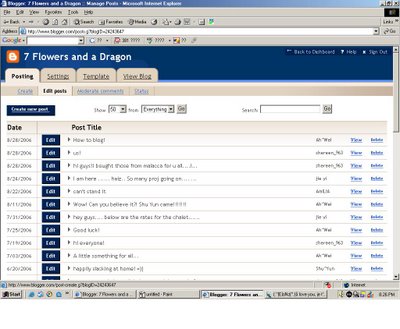
From here onwards, it is all downhill. Move your cursor and click on "Create new post" at the top left of the window. Do not bother about the rest of the functions yet. You have yet to learn about it. Do not enquire too much. Learn how to blog first and I might consider teaching you about the other stuff.
Step 6
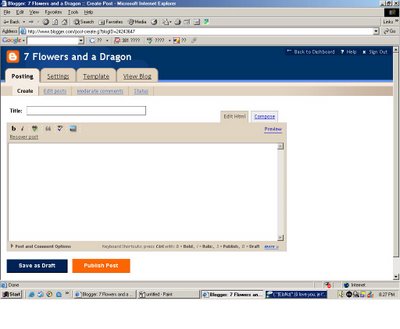
You should arrive at this page once you clicked on "Create new post". Or at least something similar like this picture here. You are now able to type and convey your feelings and thoughts through this blog. After you are done typing all your nonsense, click on "Publish Post".
It is about to end. Hang in there!
The last and final step!
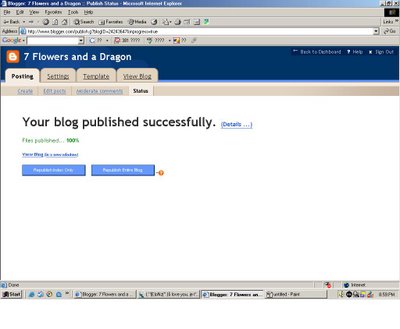
After you clicked on "Publish Post", cross your fingers tightly and hope that this page shows up. Once you have this page shown to you, you can finally really congradulate yourself because you have finally learned how to blog!
See! Isn't it simple?! Even Shereen knows how to blog. I am sure something that Shereen knows how to do, you guys can handle it right? So what are you waiting for?! Go ahead and try it now! Blog people blog!
I think this is seriously a lousy attempt to make you people blog. But hey, it is worth the effort trying isn't it? And Joycelin! Please BLOG!!!!!
No comments:
Post a Comment